[Pic Tut] Creating Custom Armors/Custom Linkage [Darkclaw~ Created Armors.]
4 posters
Sticky?
![[Pic Tut] Creating Custom Armors/Custom Linkage [Darkclaw~ Created Armors.] Empty](https://2img.net/i/empty.gif) [Pic Tut] Creating Custom Armors/Custom Linkage [Darkclaw~ Created Armors.]
[Pic Tut] Creating Custom Armors/Custom Linkage [Darkclaw~ Created Armors.]
He said "Many people lately have been wondering how exactly to make custom armors, and how to make a custom linkage for them. I figured I would make a pic tut to make it easier for everyone to understand rather than just reading a bunch of words."
You Will Need:
Adobe Flash CS4 or CS3
Armor Template ~ Credits to Chuck Norris
AQWnow v5.0 ~ Credits to EnergyX
Created The Epic Armors ~ [Darkclaw]
*Credits go to Lemon2 for the Custom Linkage idea.
Creating a Custom Armor:
1) Open a new Flash document and past the image you want to make your armor out of in the first (and only) layer. When you've done that, lock the layer.
![[Pic Tut] Creating Custom Armors/Custom Linkage [Darkclaw~ Created Armors.] Qq55voyav5adf_Untitled-1](https://2img.net/h/up2share.com/file/qq55voyav5adf_Untitled-1.png)
2) Right-click "Layer 1" and click "Insert Layer".
![[Pic Tut] Creating Custom Armors/Custom Linkage [Darkclaw~ Created Armors.] 7wumk5rw16r_Picturetest](https://2img.net/h/up2share.com/file/7wumk5rw16r_Picturetest.png)
3) Draw over your armor on Layer 2, and convert each part to a symbol as you make it. Create a new layer for every part of the armor you make:
- Foot
- FootIdle
- Shin
- Thigh
- Hip
- Chest
- Shoulder
- Arm
![[Pic Tut] Creating Custom Armors/Custom Linkage [Darkclaw~ Created Armors.] W751eg4udmhg_Untitled-2](https://2img.net/h/up2share.com/file/w751eg4udmhg_Untitled-2.png)
4) Right-click --> Copy any part of your armor (like your shoulder).
![[Pic Tut] Creating Custom Armors/Custom Linkage [Darkclaw~ Created Armors.] 1ci7072qdf42xr_Untitled-3](https://2img.net/h/up2share.com/file/1ci7072qdf42xr_Untitled-3.png)
5) Open up Chuck's Armor Template, and look in the library for the symbol "mcShoulder". Right-click --> Edit.
![[Pic Tut] Creating Custom Armors/Custom Linkage [Darkclaw~ Created Armors.] 40zcxr45r0o_Untitled-4](https://2img.net/h/up2share.com/file/40zcxr45r0o_Untitled-4.png)
6) Next, insert a new layer.
![[Pic Tut] Creating Custom Armors/Custom Linkage [Darkclaw~ Created Armors.] Cc9bibl7q2dt_Untitled-5](https://2img.net/h/up2share.com/file/cc9bibl7q2dt_Untitled-5.png)
7) On that new layer, Right-click --> Paste your shoulder. Resize/reshape it so it looks like it fits over the already-made shoulder.
![[Pic Tut] Creating Custom Armors/Custom Linkage [Darkclaw~ Created Armors.] 904zj0l2invb_Untitled-6](https://2img.net/h/up2share.com/file/904zj0l2invb_Untitled-6.png)
8 ) Then Right-click the frame with the already-made shoulder --> Clear Frames. Repeat steps 5 - 8 for the rest of the armor parts.
![[Pic Tut] Creating Custom Armors/Custom Linkage [Darkclaw~ Created Armors.] 81h4oo8rf3cb_Untitled-7](https://2img.net/h/up2share.com/file/81h4oo8rf3cb_Untitled-7.png)
9) Then select File --> Export --> Export Movie and save your .swf anywhere.
![[Pic Tut] Creating Custom Armors/Custom Linkage [Darkclaw~ Created Armors.] Qn9ufveu5587uy_Untitled-8](https://2img.net/h/up2share.com/file/qn9ufveu5587uy_Untitled-8.png)
10) Go to http://www.up2share.com/ browse for you file, and upload it.
![[Pic Tut] Creating Custom Armors/Custom Linkage [Darkclaw~ Created Armors.] Gxe4plw299u1b_Untitled-9](https://2img.net/h/up2share.com/file/gxe4plw299u1b_Untitled-9.png)
11) Then scroll down, look for this box, and click "Direct Link".
![[Pic Tut] Creating Custom Armors/Custom Linkage [Darkclaw~ Created Armors.] 74xfntde7xyxg_Untitled-10](https://2img.net/h/up2share.com/file/74xfntde7xyxg_Untitled-10.png)
12) Right-click --> Copy the link.
![[Pic Tut] Creating Custom Armors/Custom Linkage [Darkclaw~ Created Armors.] 2gto87a59jj6sc_Untitled-11](https://2img.net/h/up2share.com/file/2gto87a59jj6sc_Untitled-11.png)
13) Open up AQWNow. Click "Load" and then change "Weapon" to "Armor".
![[Pic Tut] Creating Custom Armors/Custom Linkage [Darkclaw~ Created Armors.] D9tppln1szs8_Untitled-12](https://2img.net/h/up2share.com/file/d9tppln1szs8_Untitled-12.png)
14) In the "SWF" box, Right-click --> Paste (or Ctrl V). Then in the "Linkage" box, type "Template".
![[Pic Tut] Creating Custom Armors/Custom Linkage [Darkclaw~ Created Armors.] P2aajdizcx_Untitled-13](https://2img.net/h/up2share.com/file/p2aajdizcx_Untitled-13.png)
15) Resize/reposition the parts of your armor, and repeat steps 9 - 14 until your armor looks like it's positioned correctly on your character. Test different emotes to see if the look correct as well.
Creating a Custom Linkage:
1) To make a custom linkage, start by going back into Chuck's Armor Template (that you've already put your armor parts in), and look in the library.
![[Pic Tut] Creating Custom Armors/Custom Linkage [Darkclaw~ Created Armors.] 0u0i8jyqij6m8u_Untitled-15](https://2img.net/h/up2share.com/file/0u0i8jyqij6m8u_Untitled-15.png)
2) Scroll right until you find the "Linkage" column.
![[Pic Tut] Creating Custom Armors/Custom Linkage [Darkclaw~ Created Armors.] Tf4ec9avy8nyr_Untitled-14](https://2img.net/h/up2share.com/file/tf4ec9avy8nyr_Untitled-14.png)
3) Find the first symbol with a linkage, which should be mcChest. It should also have a linkage of "TemplateMChest". Right-click --> Linkage.
![[Pic Tut] Creating Custom Armors/Custom Linkage [Darkclaw~ Created Armors.] Ztpurjw5uggc7_Untitled-16](https://2img.net/h/up2share.com/file/ztpurjw5uggc7_Untitled-16.png)
4) Then highlight "Template" and change it to whatever linkage you want to use. If you wanted to use the linkage "Example" when you load your armor, then you would replace "Template" with "Example" like below:
![[Pic Tut] Creating Custom Armors/Custom Linkage [Darkclaw~ Created Armors.] Qfst2w2j557czij_Untitled-17](https://2img.net/h/up2share.com/file/qfst2w2j557czij_Untitled-17.png)
5) Do the same thing with the rest of the symbols with linkage.
![[Pic Tut] Creating Custom Armors/Custom Linkage [Darkclaw~ Created Armors.] Py87ckk1ifpmsqo_Untitled-18](https://2img.net/h/up2share.com/file/py87ckk1ifpmsqo_Untitled-18.png)
6) Select File --> Export --> Export Movie, and save your .swf. Do steps 10 - 14 of "Creating a Custom Armor", except when you type in your linkage, it will be "Example" (or whatever you set it as) instead of Template[/color
![[Pic Tut] Creating Custom Armors/Custom Linkage [Darkclaw~ Created Armors.] 53419owp5gwz7_Untitled-19](https://2img.net/h/up2share.com/file/53419owp5gwz7_Untitled-19.png)
[color=red]*He said "Congratulations, you now know how to make a custom armor, and how to give it a custom linkage! Plz rate and vote!"
You Will Need:
Adobe Flash CS4 or CS3
Armor Template ~ Credits to Chuck Norris
AQWnow v5.0 ~ Credits to EnergyX
Created The Epic Armors ~ [Darkclaw]
*Credits go to Lemon2 for the Custom Linkage idea.
Creating a Custom Armor:
1) Open a new Flash document and past the image you want to make your armor out of in the first (and only) layer. When you've done that, lock the layer.
![[Pic Tut] Creating Custom Armors/Custom Linkage [Darkclaw~ Created Armors.] Qq55voyav5adf_Untitled-1](https://2img.net/h/up2share.com/file/qq55voyav5adf_Untitled-1.png)
2) Right-click "Layer 1" and click "Insert Layer".
![[Pic Tut] Creating Custom Armors/Custom Linkage [Darkclaw~ Created Armors.] 7wumk5rw16r_Picturetest](https://2img.net/h/up2share.com/file/7wumk5rw16r_Picturetest.png)
3) Draw over your armor on Layer 2, and convert each part to a symbol as you make it. Create a new layer for every part of the armor you make:
- Foot
- FootIdle
- Shin
- Thigh
- Hip
- Chest
- Shoulder
- Arm
![[Pic Tut] Creating Custom Armors/Custom Linkage [Darkclaw~ Created Armors.] W751eg4udmhg_Untitled-2](https://2img.net/h/up2share.com/file/w751eg4udmhg_Untitled-2.png)
4) Right-click --> Copy any part of your armor (like your shoulder).
![[Pic Tut] Creating Custom Armors/Custom Linkage [Darkclaw~ Created Armors.] 1ci7072qdf42xr_Untitled-3](https://2img.net/h/up2share.com/file/1ci7072qdf42xr_Untitled-3.png)
5) Open up Chuck's Armor Template, and look in the library for the symbol "mcShoulder". Right-click --> Edit.
![[Pic Tut] Creating Custom Armors/Custom Linkage [Darkclaw~ Created Armors.] 40zcxr45r0o_Untitled-4](https://2img.net/h/up2share.com/file/40zcxr45r0o_Untitled-4.png)
6) Next, insert a new layer.
![[Pic Tut] Creating Custom Armors/Custom Linkage [Darkclaw~ Created Armors.] Cc9bibl7q2dt_Untitled-5](https://2img.net/h/up2share.com/file/cc9bibl7q2dt_Untitled-5.png)
7) On that new layer, Right-click --> Paste your shoulder. Resize/reshape it so it looks like it fits over the already-made shoulder.
![[Pic Tut] Creating Custom Armors/Custom Linkage [Darkclaw~ Created Armors.] 904zj0l2invb_Untitled-6](https://2img.net/h/up2share.com/file/904zj0l2invb_Untitled-6.png)
8 ) Then Right-click the frame with the already-made shoulder --> Clear Frames. Repeat steps 5 - 8 for the rest of the armor parts.
![[Pic Tut] Creating Custom Armors/Custom Linkage [Darkclaw~ Created Armors.] 81h4oo8rf3cb_Untitled-7](https://2img.net/h/up2share.com/file/81h4oo8rf3cb_Untitled-7.png)
9) Then select File --> Export --> Export Movie and save your .swf anywhere.
![[Pic Tut] Creating Custom Armors/Custom Linkage [Darkclaw~ Created Armors.] Qn9ufveu5587uy_Untitled-8](https://2img.net/h/up2share.com/file/qn9ufveu5587uy_Untitled-8.png)
10) Go to http://www.up2share.com/ browse for you file, and upload it.
![[Pic Tut] Creating Custom Armors/Custom Linkage [Darkclaw~ Created Armors.] Gxe4plw299u1b_Untitled-9](https://2img.net/h/up2share.com/file/gxe4plw299u1b_Untitled-9.png)
11) Then scroll down, look for this box, and click "Direct Link".
![[Pic Tut] Creating Custom Armors/Custom Linkage [Darkclaw~ Created Armors.] 74xfntde7xyxg_Untitled-10](https://2img.net/h/up2share.com/file/74xfntde7xyxg_Untitled-10.png)
12) Right-click --> Copy the link.
![[Pic Tut] Creating Custom Armors/Custom Linkage [Darkclaw~ Created Armors.] 2gto87a59jj6sc_Untitled-11](https://2img.net/h/up2share.com/file/2gto87a59jj6sc_Untitled-11.png)
13) Open up AQWNow. Click "Load" and then change "Weapon" to "Armor".
![[Pic Tut] Creating Custom Armors/Custom Linkage [Darkclaw~ Created Armors.] D9tppln1szs8_Untitled-12](https://2img.net/h/up2share.com/file/d9tppln1szs8_Untitled-12.png)
14) In the "SWF" box, Right-click --> Paste (or Ctrl V). Then in the "Linkage" box, type "Template".
![[Pic Tut] Creating Custom Armors/Custom Linkage [Darkclaw~ Created Armors.] P2aajdizcx_Untitled-13](https://2img.net/h/up2share.com/file/p2aajdizcx_Untitled-13.png)
15) Resize/reposition the parts of your armor, and repeat steps 9 - 14 until your armor looks like it's positioned correctly on your character. Test different emotes to see if the look correct as well.
Creating a Custom Linkage:
1) To make a custom linkage, start by going back into Chuck's Armor Template (that you've already put your armor parts in), and look in the library.
![[Pic Tut] Creating Custom Armors/Custom Linkage [Darkclaw~ Created Armors.] 0u0i8jyqij6m8u_Untitled-15](https://2img.net/h/up2share.com/file/0u0i8jyqij6m8u_Untitled-15.png)
2) Scroll right until you find the "Linkage" column.
![[Pic Tut] Creating Custom Armors/Custom Linkage [Darkclaw~ Created Armors.] Tf4ec9avy8nyr_Untitled-14](https://2img.net/h/up2share.com/file/tf4ec9avy8nyr_Untitled-14.png)
3) Find the first symbol with a linkage, which should be mcChest. It should also have a linkage of "TemplateMChest". Right-click --> Linkage.
![[Pic Tut] Creating Custom Armors/Custom Linkage [Darkclaw~ Created Armors.] Ztpurjw5uggc7_Untitled-16](https://2img.net/h/up2share.com/file/ztpurjw5uggc7_Untitled-16.png)
4) Then highlight "Template" and change it to whatever linkage you want to use. If you wanted to use the linkage "Example" when you load your armor, then you would replace "Template" with "Example" like below:
![[Pic Tut] Creating Custom Armors/Custom Linkage [Darkclaw~ Created Armors.] Qfst2w2j557czij_Untitled-17](https://2img.net/h/up2share.com/file/qfst2w2j557czij_Untitled-17.png)
5) Do the same thing with the rest of the symbols with linkage.
![[Pic Tut] Creating Custom Armors/Custom Linkage [Darkclaw~ Created Armors.] Py87ckk1ifpmsqo_Untitled-18](https://2img.net/h/up2share.com/file/py87ckk1ifpmsqo_Untitled-18.png)
6) Select File --> Export --> Export Movie, and save your .swf. Do steps 10 - 14 of "Creating a Custom Armor", except when you type in your linkage, it will be "Example" (or whatever you set it as) instead of Template[/color
![[Pic Tut] Creating Custom Armors/Custom Linkage [Darkclaw~ Created Armors.] 53419owp5gwz7_Untitled-19](https://2img.net/h/up2share.com/file/53419owp5gwz7_Untitled-19.png)
[color=red]*He said "Congratulations, you now know how to make a custom armor, and how to give it a custom linkage! Plz rate and vote!"
Last edited by Death Soul on Wed Sep 23, 2009 9:31 pm; edited 1 time in total
![[Pic Tut] Creating Custom Armors/Custom Linkage [Darkclaw~ Created Armors.] Empty](https://2img.net/i/empty.gif) Re: [Pic Tut] Creating Custom Armors/Custom Linkage [Darkclaw~ Created Armors.]
Re: [Pic Tut] Creating Custom Armors/Custom Linkage [Darkclaw~ Created Armors.]
wow.thnx 4 showing how 2 make a costom armor
ill make a new armor sometime
ill make a new armor sometime
![[Pic Tut] Creating Custom Armors/Custom Linkage [Darkclaw~ Created Armors.] Empty](https://2img.net/i/empty.gif) Re: [Pic Tut] Creating Custom Armors/Custom Linkage [Darkclaw~ Created Armors.]
Re: [Pic Tut] Creating Custom Armors/Custom Linkage [Darkclaw~ Created Armors.]
Yiu need purchase CS4 or find a free download.
![[Pic Tut] Creating Custom Armors/Custom Linkage [Darkclaw~ Created Armors.] Empty](https://2img.net/i/empty.gif) Re: [Pic Tut] Creating Custom Armors/Custom Linkage [Darkclaw~ Created Armors.]
Re: [Pic Tut] Creating Custom Armors/Custom Linkage [Darkclaw~ Created Armors.]
i know.i dont have it but ill download it sometime
![[Pic Tut] Creating Custom Armors/Custom Linkage [Darkclaw~ Created Armors.] Empty](https://2img.net/i/empty.gif) Re: [Pic Tut] Creating Custom Armors/Custom Linkage [Darkclaw~ Created Armors.]
Re: [Pic Tut] Creating Custom Armors/Custom Linkage [Darkclaw~ Created Armors.]
omg finally a tut with pics...
![[Pic Tut] Creating Custom Armors/Custom Linkage [Darkclaw~ Created Armors.] Empty](https://2img.net/i/empty.gif) Re: [Pic Tut] Creating Custom Armors/Custom Linkage [Darkclaw~ Created Armors.]
Re: [Pic Tut] Creating Custom Armors/Custom Linkage [Darkclaw~ Created Armors.]
fuck you. you need to purchase CS4 or find a free download link.
* good work..........
* good work..........
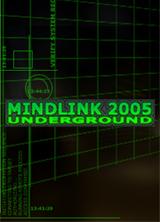
UGHacker- Posts : 17
Join date : 2009-09-11
 Similar topics
Similar topics» ~[Darkclaw's Armors]~
» [Release] Bleach Custom Set! [Darkclaw]
» [Release] Un-Complete Cross Hell v.40 - Fixed DownLoad Link! Created By ~Who?
» [Release] Bleach Custom Set! [Darkclaw]
» [Release] Un-Complete Cross Hell v.40 - Fixed DownLoad Link! Created By ~Who?
Permissions in this forum:
You cannot reply to topics in this forum|
|
|

